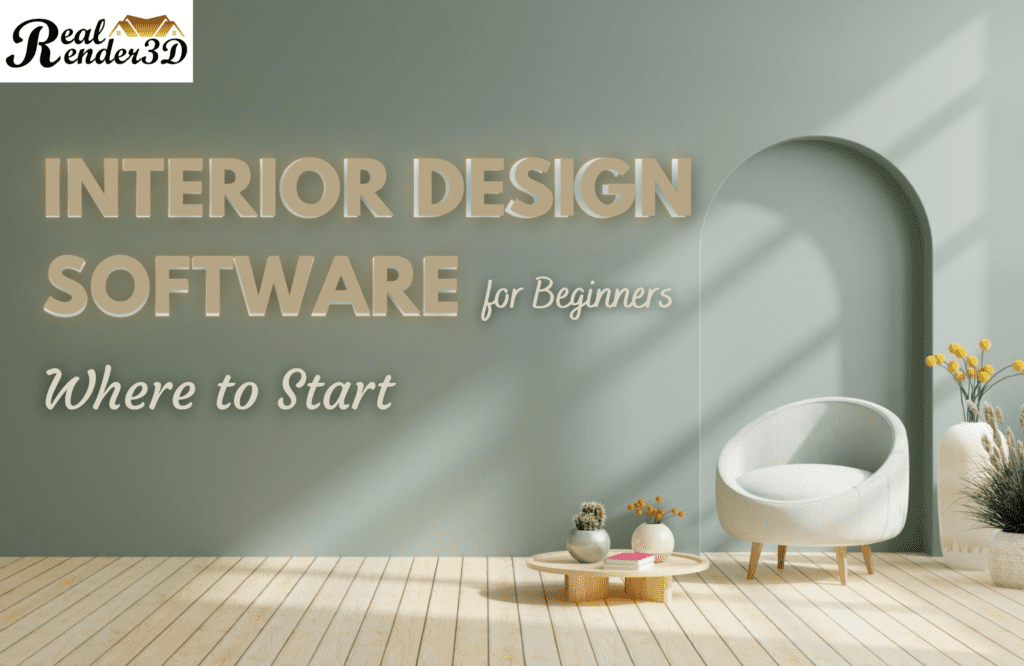Introduction
If you’re just starting out in interior design, navigating all the software options out there can feel overwhelming. However, interior design software doesn’t have to be complicated. With some guidance on the basics, beginners can find user-friendly tools to bring their visions to life. This blog post will walk through six of the top options for interior design software for beginners and provide tips on how to choose the right one.
Get Familiar with the Types of Software
The first step in choosing interior design software is understanding the main categories available:
- 2D Design – For floor plans, furniture layouts, etc. Popular tools include SmartDraw and FloorPlanner.
- 3D Design – Allows you to visualise spaces in 3D. The leading options are HomebyMe and Planner5D.
- Rendering – Provides realistic visualizations with lighting, textures, etc. My top picks are Lumion and Twin Motion.
- Project Management – Helps manage projects, clients, and workflow. Some examples are Hive and Studio Designer.
- Presentation – Creates presentations and walkthroughs. Ideal for client meetings. Key players are Matterport and Foyr.
Consider Your Skill Level
Next, think about your current skill level and how much time you want to spend learning software. Beginners generally have better luck with tools that focus on ease of use over advanced functionality.
For total beginners, 2D floor plan software is a good place to start. SmartDraw and FloorPlanner offer simple drag-and-drop tools and template libraries to create basic floor plans quickly. No design experience is required.
Beginners may also want to look at integrated suites like Home Designer or Planner5D that allow you to start with 2D floor plans and then expand into 3D architectural visualization when you’re ready. The learning curve is a bit steeper but manageable for motivated beginners.
Determine Your Budget
Interior design software ranges widely in terms of cost and payment structure. When starting out, it’s wise to steer towards free or low-cost options while you’re still developing your skills.
Many 2D floor plan tools like SmartDraw and Lucidchart offer free versions with limited functionality. This allows you to try before you buy.
For 3D design, HomebyMe and Planner5D have free basic accounts. Premium additions like texture libraries and expanded design options come with paid plans.
Some software like Matterport offer free trials which provide a set window to test the tools at no cost.
Focus on User-Friendly Interfaces
To avoid frustration as a beginner, pay close attention to how intuitive a tool’s interface is. User-friendly software should have:
- Clean, organized layouts
- Logical and consistent menus/icons
- Clear tutorials and help documentation
- Automated suggestions/tips as you design
Reviews from other beginners can give insight into how easy a tool is to use. Focus on software that emphasizes usability, especially when starting out.
Lean on Manufacturer Libraries
Interior design software geared towards beginners will include libraries of manufacturer content to choose from. This includes:
- Furniture – Beds, sofas, desks, etc.
- Appliances – Refrigerators, ovens, washers, etc.
- Fixtures – Lights, plumbing fixtures, cabinetry
- Finishes – Flooring types, countertop materials, wall colors
Robust libraries allow you to skip modeling items from scratch. Simply drag and drop items into your designs to experiment with different looks quickly.
Consider Supported File Types
To set your interior design software up for compatibility success:
- Import floor plans in common file types like PDF or JPEG to use as a base.
- Export finished designs as JPEGs, PDFs, or other shareable file types.
- For 3D tools, look for support of standard 3D formats like FBX and OBJ.
- Make sure the program can open/save files in file types you already use.
This ensures a smooth workflow as you move designs between programs.
Embrace the Learning Curve
When deciding where to start with interior design software, don’t become overwhelmed thinking you need to master every feature right away. All software takes a degree of trial and error to learn.
The key as a beginner is to:
- Break the learning process down into manageable steps.
- Follow software tutorials at your own pace.
- Stick to core features in the beginning.
- Give yourself permission to make mistakes.
- Enjoy the reward of progress over time.
Conclusion
Starting out in interior design software feels intimidating initially. But with the right strategic first steps, it can open up new creative possibilities and make your workflow more efficient. Don’t let the learning curve deter you from embracing these powerful tools. Lean into the challenge, and have fun unleashing your inner design pro!
Looking for 3D Renderings with Photorealistic Environment?
Frequently Asked Questions
1. What are the main types of interior design software for beginners?
The main types of beginner interior design software include 2D design tools for floor plans, 3D visualization tools, rendering software for realistic imagery, project management platforms, and presentation tools for client meetings. Common beginner categories are 2D layout software, integrated 3D suites, and floor plan apps with basic 3D capability.
2. What skill level is needed to use interior design software as a beginner?
Beginners don’t need prior interior design experience to use entry-level software. Look for tools marketed for ease of use that offer drag-and-drop features, template libraries, and intuitive interfaces. 2D floor planning tools are very beginner-friendly. 3D suites like Planner5D also cater to beginners transitioning to visualization.
3. Should beginners look for free interior design software options?
Yes, free and low-cost options are ideal for interior design software beginners. Many 2D tools like SmartDraw offer free versions. HomebyMe and Planner5D have free starter accounts for basic 3D design. Look for limited-time free trials to test premium software risk-free.
4. What are manufacturer libraries in interior design software?
Manufacturer libraries provide furniture, fixtures, appliances, and other items to drag and drop into designs, saving beginners time modeling. Libraries include beds, sofas, lights, cabinetry, flooring types, and more. Robust libraries accelerate the design process.
5. How can file type support help beginners with software?
Compatibility with common file types smooths out the beginner workflow. Import PDF floor plans to start designs. Export as JPEGs for client presentations. Support for 3D formats like FBX improves portability. Ensure the software opens and saves in file types you already use.
6. Should beginners master all software features immediately?
No, start with core features and build skills over time. Follow tutorials at your own pace, sticking to basics first. Break learning down into manageable steps. Mistakes are part of the process. Don’t rush into advanced functionality as a beginner.
7. What role do user-friendly interfaces play for beginners?
Critical. As a beginner, prioritize interior design software with clean layouts, intuitive menus, clear documentation, and automated tips. Reviews from other beginners provide insight into usability. A focus on ease of use avoids frustration.
8. How can beginners overcome the learning curve with software?
Approach software learning in stages, following tutorials and playing to strengths as a beginner. Make mistakes. Embrace progress over perfection. Don’t compare to experts. The curve feels intimidating at first but gets easier over time. Let the process be fun and creative.
Alex Smith is a content writer at RealRender3D, writing informative articles on 3D rendering, interior design, architecture, and related topics.
With over 15 years of experience at top UK architecture and interior design firms, Alex leverages his expertise to write engaging content educating readers on AEC industry trends and best practices.
Connect with Alex at alex@realrender3d.co.uk.