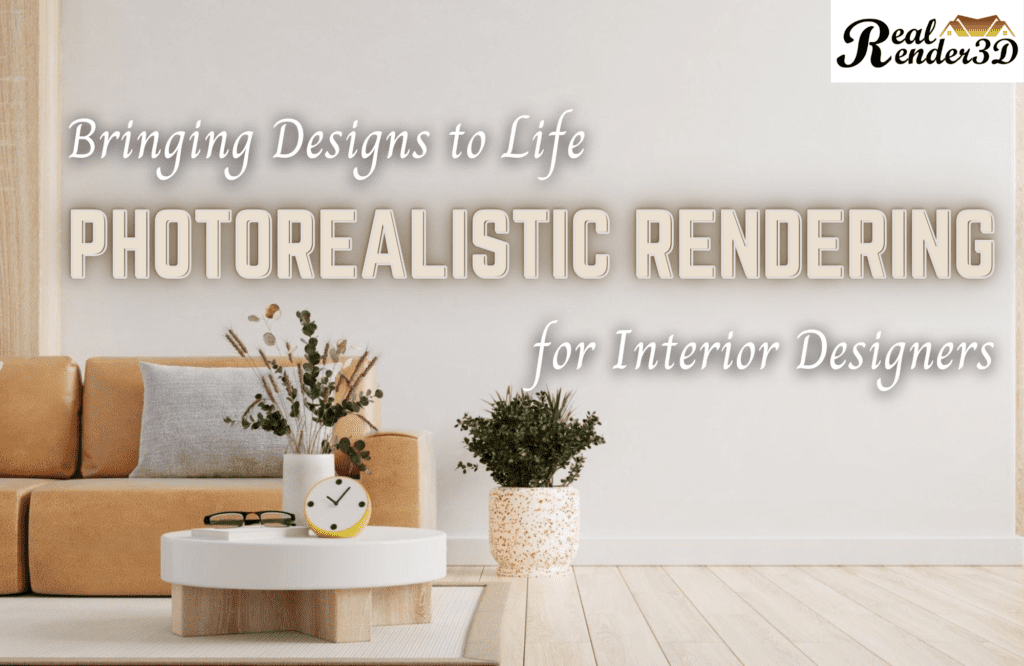Introduction
Interior design is an intrinsically visual practice. Being able to vividly showcase creative concepts is critical for designers to win clients and bring projects to fruition. This is where photorealistic rendering comes in. By leveraging 3D architectural visualization tools, interior designers can create stunning photorealistic renderings that accurately depict their visions in intricate detail.
In this blog, we’ll explore what photorealistic rendering is, the immense value it brings for interior designers, the step-by-step creation process, and tips for seamlessly integrating it into your workflow. Read on to enhance your interior design visualizations.
The Power of Photorealistic Rendering for Interior Design
Interior design is about translating abstract ideas into tangible spaces. Photorealistic rendering bridges the imagination gap by providing life-like 3D visualizations that look nearly indistinguishable from real photographs. This allows designers to:
- Clearly communicate concepts to clients for prompt approval
- Showcase skills and build confidence
- Set clear expectations and prevent disappointment
- Efficiently evaluate different design options
- Make informed material choices and design tweaks
- Dramatize spaces through lighting and compositions
By leveraging photorealistic rendering, interior designers can match client expectations, accelerate project timelines and create visualizations that wow.
Demystifying the Photorealistic Rendering Process
Creating photorealistic renderings involves meticulous attention to detail and specialized skills. Here’s an overview of the step-by-step workflow:
- 3D Modeling – Accurately model the interior space in 3D based on floor plans for realism.
- Texturing – Add realistic surface materials like wood, metal, stone etc. Fine-tune textures.
- Lighting – Strategically place light sources and tweak lighting to match real-world illumination.
- Camera Positioning – Set up camera angles mimicking real life views post construction.
- 3D Rendering – Use ray tracing and global illumination for physically accurate lighting results.
- Post Production – Further polish rendered images in Photoshop if needed.
- Final Photorealistic Renders – Output stunning, true-to-life visualizations of the designer’s vision.
Tips for Integrating Rendering into Your Workflow
Here are some tips on leveraging rendering for enhanced interior design workflows:
- Learn fundamentals – Invest time in mastering modeling, texturing, lighting tools.
- Render early – Creating renders early allows refinement of the design.
- Focus renders on selling the design – Stage renders highlighting special features.
- Show different lighting – Render how spaces appear at different times of day.
- Render sample vignettes – For large projects, visualize key furniture arrangements.
- Leverage photos – Use high-res photos of materials for added realism.
- Balance speed and accuracy – Use techniques like baking to finalize faster without compromising quality.
With the right skills and techniques, photorealistic rendering can be invaluable for interior designers to communicate concepts through impactful visual storytelling.
The Many Applications of Photorealistic Rendering
Photorealistic rendering has revolutionized visualization across many fields. Some key applications include:
- Architecture – Provides complete previews of buildings to clients and facilitates design iteration. Critical for architectural competitions.
- Real Estate – Allows buyers to emotionally connect with spaces and helps agents market properties.
- Product Design – Enables rapid prototyping and refinement before manufacturing.
- Marketing – Lets marketers showcase products in ideal settings through digital photography.
- Film/VFX – Creates convincingly realistic CGI environments, creatures, objects etc.
- Gaming – Takes game visuals to the next level with enhanced realism for immersion.
With the power to turn imaginations into photorealistic visualizations, it’s no surprise that photorealistic rendering is being embraced across so many industries today.
Distinguishing Renders from Photos
While modern tools have made photorealistic rendering much more accessible, created images can still sometimes be distinguished from actual photos. Here are some tell-tale signs a visualization is a render:
- Objects look disproportionate in scale
- Low polygon 3D models with visible edges
- Poor quality or mismatched textures
- Excessively sharp geometry corners
- Distorted perspective and proportions
- Lighting inconsistencies and artifacts
- Lack of real-world imperfections and details
With enough experience, 3D artists can minimize these issues in their renderings. But keeping an eye out for these elements can help discern renders from photographs.
Conclusion
Interior design is all about bringing creative visions to fruition. With photorealistic rendering tools, interior designers can translate their abstract concepts into tangible visualizations that speak a thousand words.
By mastering photorealistic rendering and integrating it into their workflows, interior designers can deliver design visions that resonate emotionally with clients. This helps build trust, ensures alignment, and accelerates project execution – allowing more time to focus on what matters most – creating amazing spaces.
Looking for 3D Renderings with Photorealistic Environment?
Frequently Asked Questions
1. What is photorealistic rendering?
Photorealistic rendering is the process of using 3D modeling and rendering software to create digital images that look indistinguishable from real-world photography. It provides ultra-realistic visualizations of architectural, product designs, real estate and more.
2. Why is photorealistic rendering valuable for interior designers?
Photorealistic rendering is invaluable for interior designers because it allows them to vividly communicate design concepts to clients through visually stunning renderings. This builds confidence, sets clear expectations, accelerates approvals and enables quick design iterations.
3. What are the steps involved in creating photorealistic renderings?
The main steps involved in creating photorealistic renderings are 3D modeling, texturing, lighting, camera positioning, rendering, post-production and final output of intricate true-to-life visualizations. Each step involves meticulous attention to detail for realism.
4. How can interior designers integrate photorealistic rendering into their workflows?
Interior designers can integrate rendering into their workflows by learning fundamental skills, rendering concepts early, focusing renders on hero areas, varying lighting scenarios, leveraging photogrammetry, standardizing workflows and collaborating with visualization firms if required.
5. What are some key applications of photorealistic rendering?
Some major applications of photorealistic rendering include architecture, real estate marketing, product design, automotive design, movies, video games, retail, ecommerce and marketing to showcase products digitally in ideal contexts.
6. How can you distinguish photorealistic renders from real photographs?
Subtle signs like lighting oddities, perspective distortions, low-resolution textures, overly sharp geometry, disproportionate scales and lack of real-world imperfections can indicate an image is a photorealistic rendering rather than a real photograph.
7. Why is photorealistic rendering critical for interior designers today?
Photorealistic rendering is critical for interior designers today as it empowers them to translate creative concepts into strikingly photoreal visualizations that both match and exceed client expectations as well as accelerate project timelines.
8. What is the future of photorealistic rendering for interior design?
The future of photorealistic rendering for interior design involves even more accessible tools, augmented and virtual reality applications, real-time rendering, and increasing adoption across small and large firms to become an indispensable visualization technique.
Alex Smith is a content writer at RealRender3D, writing informative articles on 3D rendering, interior design, architecture, and related topics.
With over 15 years of experience at top UK architecture and interior design firms, Alex leverages his expertise to write engaging content educating readers on AEC industry trends and best practices.
Connect with Alex at alex@realrender3d.co.uk.