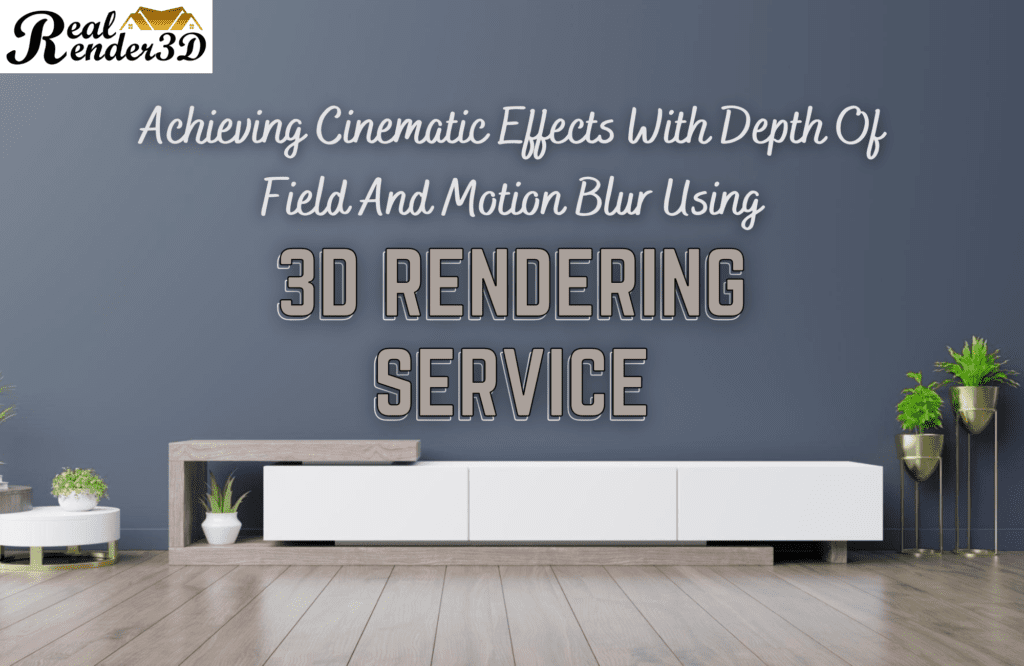Introduction
Depth of field is the distance gap in a scene that looks sharp and in focus when everything else is blurred. It relies on many factors, like the focal length, camera distance, aperture, and the size and resolution of the image. In the real world, depth of field is an intrinsic occurrence when light rays meet or diverge at various points on the camera sensor. In 3D rendering, depth of field is an afterward processing effect that imitates this occurrence by utilizing a blur filter depending on a depth map.
What Is The Significance Of Using Depth Of Field?
Depth of field can be utilized in improving 3D rendering services in many ways. First, it can make your images more practical by imitating how cameras and the human eyes discern the world. For instance, you can use depth of field to develop a macro effect, whereby a tiny object is in focus, and the background is blurred. It is also applied in a scenario whereby a person is in direction, and the location is out of focus. Secondly, depth pass can improve the mood and atmosphere of your scene by developing a sense of scale, depth, and distance.
For instance, you can utilize the depth of field to establish a cinematic effect, where the foreground and background are blurred, the middle ground is in focus, or a fancy product, where everything is softly blurred. Thirdly, it can enhance the composition and narrative of your image by directing the viewer’s attention to the most significant elements. For example, you can use the depth of field to distinguish between the sharp and blurred areas or to set aside the primary subject from the rest of the scene.
How Do We Use Depth Of Field?
Depth of field is not a fixed solution for all and, therefore, needs to be modified depending on your camera, scene, and an artist’s intention. For practical usage, you need to know the focal length and aperture of your camera, the blur amount and the quality of the depth of field effect, the reference image or real camera, and the focus distance. The focal plane is the determinant of either how narrow or broad your field of view is. Conversely, the aperture predicts how much light enters your camera and how shallow or deep your depth of field is. The focus distance refers to the distance between your camera and the point where everything is focused. This can be used to control the part of your scene that is sharp and which part is blurred. The blur amount determines how much the areas out of focus are blurred, while the quality of the blur predicts how realistic and smooth the blur looks. Finally, you can use either a real camera or a reference image to direct your depth of field settings for accomplishing a particular look or fashion for your 3D interior rendering. However, it is essential to note that higher blur quality settings and blur amounts consume more computing resources and impact the rendering speed.
Obstacles Faced When Using Depth Of Field
Depth of field can be a crucial tool for interior and 3D exterior rendering. However, it has some significant shortcomings that you need to be informed of. Artifacts and noise can be brought in because of the depth map; this is a grayscale image that stores every pixel from the camera. This can be lowered using higher-quality settings, anti-aliasing methods, or noise-cancelling algorithms. Furthermore, depth of field can reduce your image’s sharpness and finer details because of its blur filter. You can use lesser blur amounts, sharpening methods, or higher resolutions to preserve sharpness and detail. Moreover, depth of field can collide with other elements or effects in your scene, leading to undesired inconsistencies or interactions. You can use masking, layering, or combining techniques to prevent this occurrence.
Best Practices For Using Depth Of Field
Depth of field is a strong and resourceful tool that can improve your 3D renderings; however, when misused, it could backfire. To sustain an excellent result, depth of field should be used sparingly and cautiously because it can create confusion and even irritate your viewer if used too much. Furthermore, use it intentionally and creatively, breaking the presumptions of your medium or genre. Finally, ensure that the depth of field matches your scene by considering its relation to your camera, colors, models, textures, lighting, and other effects.
3d Rendering
3D rendering is the process of producing 3D images or animations using unique software. It can be used for various applications like animation, architectural design, and visual effects for films and video games. 3D rendering has become the approachable method for generating concept and product rendering, especially in 3D architectural visualization. It provides illuminating encounters to customers, enabling them to look at a visual depiction of the final image before manufacturing.
Product Rendering
Product rendering mainly refers to developing animations or digital images that depict the inventions and design of a structure or building. Product rendering is precisely focused on correctly laying out the details of a space or building, including its environment, materials, and lighting. Product rendering is a significant part of the design process since it enables designers to practice with various design choices and present their ideas to clients with better accuracy and clarity.
3D Rendering Techniques
3D rendering techniques refer to processes and methods utilized to create animation or a 3D image from a 3D model. 3D renders play significant roles in the 3D graphics pipeline and are used widely in various fields like film, product design, video games, virtual reality, and architecture. The 3D rendering process can prove to be very complicated and consuming of render time and, therefore, requires a high level of technical expertise. However, I can develop appealing and practical images that can actualize any project if you use the correct methods and tools, including the proper render settings. For more information, check out Bringing Designs to Life: The Magic of Photorealistic Rendering for Interior Designers. Below are the many 3D rendering methods for creating a 3D image:
1. Radiosity
Radiosity is a rendering method that computes how light bounces between surfaces in a scene. It considers the color and how a surface reflects to create a more practical representation of the lighting in a set.
2. Global Illumination
This is a rendering technique that imitates the way that light interacts with surfaces in a scene. It takes into consideration the way that light bounces between characters, leading to practical shadows and lighting.
3. Ray Tracing
This rendering method imitates the interaction between light and surfaces in today’s world. It incorporates tracing the path of light rays as they bounce off surfaces in a scene. It considers how light bounces off surfaces in a location to develop practical lighting and shadows.
4. Ambient Occlusion
This is a rendering method that computes the way that light is blocked or absorbed by objects in a scene. It is usually utilized to create more practical shadows and increase the depth of a set.
5. Motion Blur
Motion blur is a rendering technique miming how moving objects look blurred in a camera image. It can be utilized to create more practical animations and add motion to a scene.
6. Depth of Field
This rendering technique mimics how a camera lens focuses on objects in 3D scenes. It can also create a more natural and cinematic look for a 3D image.
7. Texture Mapping
Texture mapping is a rendering method that utilizes 2D images or textures to 3D models to add detail and practicality to surfaces.
Types Of Product Rendering
1. Photorealistic Rendering
Photorealistic rendering is a method that mainly focuses on producing images that resemble photographs. It is achievable through careful attention to detail regarding lighting, materials, and texture. The outcome is an image that looks amazingly practical and is even hard to tell from a photograph of the completed building. Photorealistic rendering enables designers and architects to experiment with various materials and lighting conditions before building anything physically. For more tips, look at Mastering Photorealism: Expert Tips to Create Stunning and Realistic 3d Architectural Renderings.
2. Sketch Style Rendering
This method creates images that resemble sketches. It is widely known for designers and architects who desire to present more creative designs to impress their clients.
3. Minimalist Style Rendering
This technique creates images that are remarkably few and minimal. It is a famous style for designers and architects who desire to focus on the primary elements of their designs without any distractions. This style facilitates the creation of simplicity and elegance that is usually challenging to accomplish with the other rendering methods.
Conclusion
3D rendering is a resourceful tool that assists designers in creating practical and illuminating designs. By selecting from the various 3D rendering styles, designers can develop appealing 3D visualization services to help vend their designers to stakeholders and customers.
Frequently Asked Questions
1. What camera settings are required for motion blur photography?
Your camera should be organized to shutter priority or manual mode with a shutter speed that ranges between 1/15 and 1/60 seconds.
2. How do you make a motion blur background?
The blur is created with a slow shutter speed. The slower your shutter speed gets, the more light your camera sensor allows.
3. What is the effect of motion blur in graphics?
For 2D computer graphics, motion blur is a creative filter that converts images to mimic the effect.
4. What priority mode is used to blur motion?
The shutter priority mode is used. This is whereby a faster shutter speed is needed to freeze a motion. However, use a slower shutter speed when creating a sense of movement.
5. What aperture is used for motion blur?
It is good to start between 1/30 and 1/125 and then make modifications when necessary. Your ISO is supposed to be 100 or 200, and your aperture should be set between f/8 and f/16 to ensure that the subject stays in focus.
6. How do you control motion blur?
The quicker the motion of your subject, the faster your shutter speed should be to avoid undesired motion blur.
7. How do you avoid motion blur?
By increasing the shutter speed. If you need a clear shot of a moving subject, speeds of 1/500 and above will give you a sharp image without motion blur. If your issue still appears blurry in the picture or you happen to be shooting very fast, then you need to increase your shutter speed.
Alex Smith is a content writer at RealRender3D, writing informative articles on 3D rendering, interior design, architecture, and related topics.
With over 15 years of experience at top UK architecture and interior design firms, Alex leverages his expertise to write engaging content educating readers on AEC industry trends and best practices.
Connect with Alex at alex@realrender3d.co.uk.