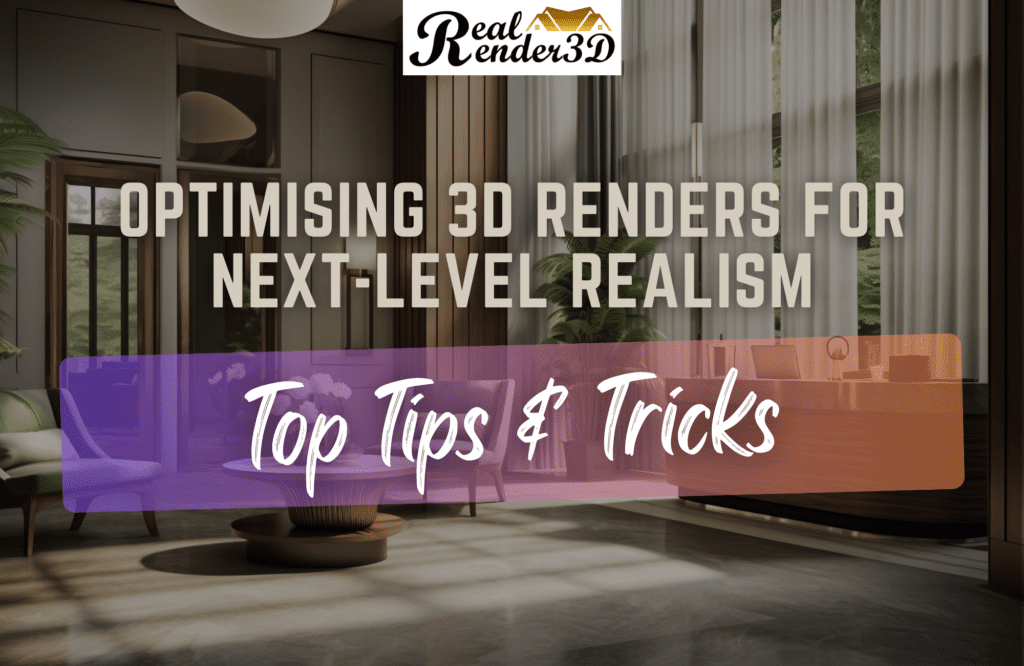Introduction
When creating photorealistic renders, attention to detail and artful methods can make a significant difference. In architectural visualization, the ability to create photorealistic 3D renderings is essential for effectively communicating design concepts. Regardless of whether you are an aspiring 3D artist or an experienced professional, learning the art of photorealism can significantly improve the impact of your architectural renderings. Below, we look at various expert tips and tricks to help you achieve beautiful photorealistic results that impress viewers and bring your architectural visions to life.
Real World Lighting for Authenticity
Lighting is a primary element that contributes to the realism of architectural renderings. By imitating real-world light conditions, you can improve the authenticity of your scenes. Artificial lighting, particularly in interior renders, is essential in setting the mood and highlighting architectural features. To create realistic lighting, study real-life lighting scenarios and comprehend how various light sources interact with the environment and materials. Consider the color temperature, intensity, and direction of light to replicate natural lighting conditions accurately.
Moreover, remember the behavior of light bouncing off surfaces and the resulting soft shadows or specular highlights. You should also consider including lighting elements like skylight and sunlight. These elements can assist you in adding depth and realistic 3D, enhancing the ambiance and mood of your architectural renderings. Fine-tuning the lighting in your scenes will significantly contribute to achieving photorealism. For more details, check out Integrating 3D Architectural Visualization into VR/AR For Immersive Experiences.
Pay Attention to Materials & Textures
Realistic materials and textures are significant for achieving photorealistic architectural renders. An in-depth comprehension of how various materials interact with light Is critical to developing convincing and attractive renderings. Study real-life materials and observe their properties to identify high-quality textures. Consider how reflectivity, roughness, and imperfections look on the surface of every object—using high-resolution textures that precisely capture fine details and sophistication of various materials.
Please pay attention to skillful variations in color and surface imperfections since they add depth and create a sense of realism in your renderings through 3D rendering services. In addition to accurate materials representation, focus on creating realistic material shades. These control how light interacts with materials, affecting properties like specular highlights, reflections, and transparency. Try out various shader settings to achieve the desired look and feel of your rendered image with the help of 3D Design House.
Leveraging 3D Rendering Software
Selecting the appropriate 3D rendering software is essential for creating photorealistic 3D architectural visualisations. Different software options provide various features, rendering engines, and material libraries that can significantly impact the quality and realism of your renders. Choose software with advanced rendering capabilities, including realistic lighting systems, global illumination, and physically-based rendering. These features mimic real-world lighting behavior and ensure accurate light interactions with materials.
Furthermore, familiarize yourself with your selected 3D rendering software’s settings and optimization methods to get the best property marketing renders. Adjust render settings like ray tracing quality, anti-aliasing, and global illumination parameters to achieve the required level of realism. Comprehending optimizing render times without sacrificing quality is essential for efficient workflow and productivity. It would help if you also considered using other significant plug-ins and add-ons to improve your workflow and provide additional tools for achieving photorealism.
Incorporate Depth of Field.
One effective method for adding realism is depth of field. Emulating how our eyes focus on objects, depth of field allows you to selectively blur parts of your scene, creating a sense of depth and drawing attention to particular areas. By observing photographs and studying how depth of field is used in real-life situations, you can replicate this effect in your renders.
Remember that balance is primary; you shouldn’t overdo it and end up with a microscopic-looking render. This blurring effect is outstanding at saving time, and it is also a great way to take control of your 3D model in post-production. Check out How 3D Visualization Services Increase Conversions and Sales for further details.
Frequently Asked Questions
1. What makes 3D realistic?
Observing and controlling light is crucial to creating a realistic 3D model. The rendering artist must light the scene modeled skillfully and practically. The light should make natural sense and be enough to make all the visible scene’s materials, details, and textures.
2. What are the primary factors to consider for achieving realism in 3D renders?
To achieve a great level of realism in 3D renders, many properties should be taken into consideration: accurate lighting that imitates real-world physics, high-quality textures with correct levels of detail and variation, realistic materials that precisely reflect, absorb, or diffuse light, detailed models with proper proportions and geometry. Finally, effective use of depth of field, motion blur, and other camera effects to emulate the behavior of real cameras.
3. How significant is lighting in making a 3D render appear realistic?
Lighting is one of the most crucial components in achieving realism in 3D renders. It affects how materials and textures look, sets the scene’s mood, and can significantly impact the perception of shades and dimensional relationships. Methods like global illumination for environmental lighting and careful placement of key, fill, and ream lights can dramatically improve realism by emulating the sophisticated way light interacts with surfaces in the real world.
4. What is the role of texturing in improving the realism of a 3D render?
Texturing adds realism to 3D renders by providing objects with color, surface details, and patterns that imitate real-world materials. Improved texturing methods involve utilizing high-resolution images and procedural texturing to ensure that textures look realistic and behave rationally under various lighting conditions. Layering several textures for variation assists in breaking up uniformity and increases the authenticity and depth of the render.
5. How does using global illumination contribute to realism?
Global illumination is a rendering method that mimics how light bounces off surfaces and illuminates other surfaces in a scene, leading to soft shadows and artful color bleeding that adds realism and depth. Global illumination contributes to realism by ensuring that light in a 3D scene behaves similarly to how it would in real life, taking into account indirect lighting and the sophisticated interplay of light within an environment. This provides a high-powered and natural-looking scene.
6. What is the significance of post-processing in 3D renders?
Post-processing is crucial for adding the eventual touches to a 3D render that improves realism. This stage involves adjusting color balance, saturation, and contrast and adding effects like bloom, lens flare, depth of field, and motion blur. These adjustments and effects emulate the imperfections and traits of human vision and real-world cameras, adding a layer of realism and polish that can significantly impact the final output.
7. How does one balance performance and quality when optimizing 3D renders?
Striking a balance between performance and quality involves making strategic decisions about where to allocate resources and detail based on a particular project’s goals. This can mean optimizing models by reducing polygon counts where less detail is required, using textures and materials correctly, and particularly applying high-quality rendering methods like global illumination. Prioritizing elements that contribute primarily to realism and optimizing enables the efficient creation of high-quality renders without irrelevant computational costs.
Alex Smith is a content writer at RealRender3D, writing informative articles on 3D rendering, interior design, architecture, and related topics.
With over 15 years of experience at top UK architecture and interior design firms, Alex leverages his expertise to write engaging content educating readers on AEC industry trends and best practices.
Connect with Alex at alex@realrender3d.co.uk.