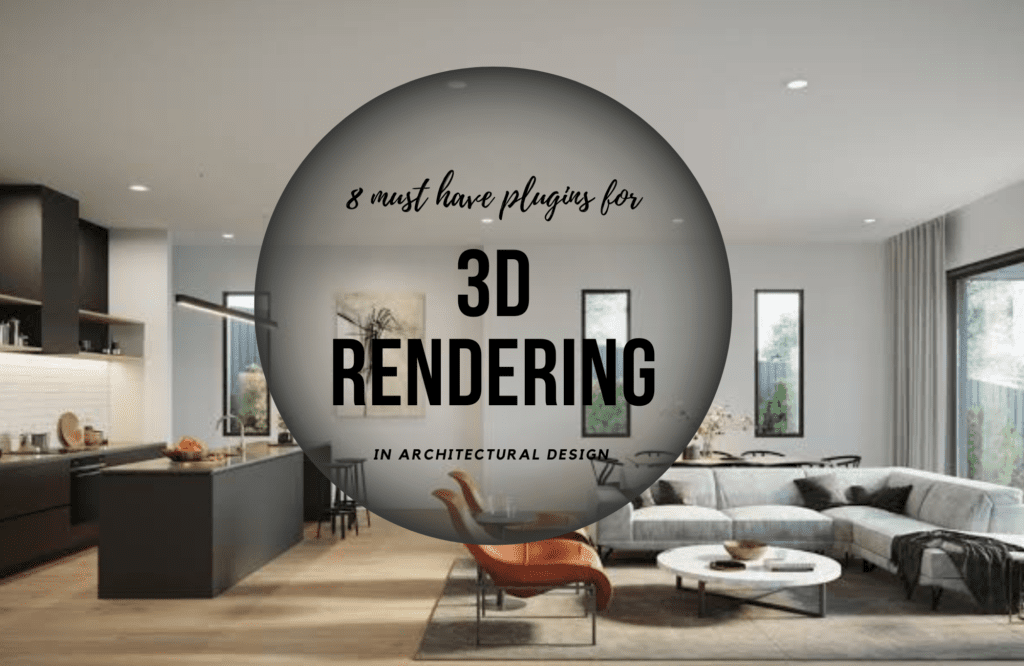Introduction
Rendering is a vital architectural design component, allowing architects to visualise their concepts with stunning detail. To enhance your interior and exterior rendering workflow, we have selected eight essential plugins. From powerful 3D modelling stuff to lighting effects, these plugins will elevate your designs and deliver impressive results. This article will delve into each plugin, highlighting its features, benefits, pricing and importance in architectural rendering.
8 Must-Have Plugins to Enhance Your 3D Architectural Rendering
1. Anima
Anima is a great plugin that works well with 3Ds Max and with many other 3D modelling software. It includes a sizable collection of 2500+ excellent animated characters, enabling the production of realistic and life-like scenarios.
Adding animated human figures, crowds that stand, sit, cheer and do more things in architectural spaces and even their facial impressions are quite impressive, it looks pretty much real, thanks to the plugin’s user-friendly interface and robust customization possibilities, which improves the visual narrative component.
“Anima” proved to be a vital tool for architecture visualisation, significantly improving the overall quality and realism of produced scenes with its human 3D models and realistic animated characters. The Plugin’s maximum price is €949, and the recommended price is €649.
2. Dosch Design
For those working in architectural visualisation who need access to a large library of extremely detailed 3D models, DOSCH DESIGN is a superb resource with great architectural details.
DOSCH DESIGN provides high-end computer graphics goods such as 3D models, HDRIs, textures, and the KeyShot rendering programme. DOSCH DESIGN offers products and services in a number of fields, including 3D design, rendering, visualisation, augmented reality, and virtual reality.
The plugins’ flawless integration with industry-standard applications guarantees users an easy workflow. It comes in many formats from 3Ds to Artlantis. Furthermore, the great degree of accuracy and detail attained in the renderings reflects these plugins’ excellent performance. Overall, Dosch Design’s plugins are a great option for architectural visualisation and easily provide great results.
3. Unwrella
Unwrella is a potent UV map unwrapping tool for 3D Studio Max that provides accurate and One click-effective unwrapping solutions for complicated geometry. It’s an unwrapping plug-in for Autodesk 3Ds Max and Maya.
With Unwrella, 3D artists and 3D rendering companies can easily produce high-quality unwraps for the Arch-Viz without having to engage in tiresome manual UV processing. Unwrella offers us effective, simple, painless features like the unwrapping of crooked things, the unwrapping of edgy things, P.O.V. UVs, Superb UV packing, etc.
The plugin’s oldest version is Unwrella 2.21 and the latest version is Unwrella for 3D Max and Maya 2024. The pricing starts from € 99 and the recommended price is € 149 but it also offers free stuff. Unwrella has International Resellers such as North America, Japan, Russia, and Korea. Unwrella is a valuable resource for architectural visualisers who are looking for experts and aesthetically pleasing renderings.
4. Quick Tiles
With the help of the QuickTiles plugin, 3Ds Max users can easily create dynamic tile materials quickly and easily to produce high-quality architecture renders. Its key features include easy start, automation, library, interactivity, compatibility, stability, optimisation, conversion, and price.
Some excellent features, such as texture generation, pattern generation, bitmap randomization, procedural gap, etc., simplify daily work. It offers more than 30 different texture sets in its library, covering practically all the requirements for common 3D visualisation. When utilising the QuickTiles plugin, all materials are made in 4K to 16K resolution and are free to use.
The plugin costs between $6 per month and $60 per year. You can also test a fully functional version of QuickTiles for 14 days without any charge.
5. Forest Pack
Digital Architects construct realistic surroundings and fill their scenes with numerous things like trees, grass, or other vegetation using the plugin Forest Pack. With its advanced distribution, scaling, placement controls and potent rendering features, this plugin improves the visual appeal of 3D building models.
Its produces intricate and life-like natural settings are its most notable quality. The pricing of this plugin is 23000 € for One Year. The Latest Version of Forest Pack is Version 8 with some great features like linked areas, new forest effect presets, filter forest effects, Use areas in surface UV mode, filter forest effects, scattered linked hierarchies, easy error identification, randomise position in path mode, etc.
Architects can carefully position and change the plant density inside their sceneries thanks to Forest Pack’s considerable control over object placement, scale, and variation within the created structure. The plugin works easily with every other well-known 3D modelling programme, making it a versatile and effective tool for adding true-to-life vegetation to architectural renderings.
6. MultiScatter
The MultiScatter plug-in for 3Ds Max is based on the VRayScatter technology and was created to operate with a variety of render engines, including Arnold, Mental Ray, Corona, Octane, Maxwell, and FStormRender.
Numerous characteristics of MultiScatter include the capacity to create enormous numbers of objects in arrays, development of objects with a quick render time, effective RAM management, objects in an array are randomly scaled and rotated, object distribution using procedural or bitmap maps, scaling of objects based on procedural maps or bitmaps, Real-time viewport previews of object placement, and 64-bit support.
Users can easily add a range of items, such as trees, grass, and rocks, to landscapes, woods, and cities using MultiScatter. The software uses sophisticated algorithms to ensure a random and natural distribution, creating visually appealing images that are true to reality.
7. Substance 3D Designer
Essentially a material authoring tool, Adobe’s Substance 3D Designer creates textures from generative patterns inside node-based networks. Users of Substance 3D Designer may texture and add materials to 3D meshes in real time.
It is possible to create seamless textures and patterns with Substance 3D Designer. Completely non-destructive, non-linear, and parametric output is produced.OpenColorIO (OCIO) and Adobe Colour Engine (ACE) are both available as Colour Management options in Substance 3D Designer. Because of this, you can show images and perform colour adjustments consistently between programmes.
The major features of Substance Designer include an expanding library of content, HDR lighting production, colour management, MDL support, and an open environment. Pricing ranges from $ 48.60 for individuals to $ 97.22 for teams, although there are also free options available for students.
8. RailClone
RailClone is a crucial plugin for architects that create detailed fences, railings, or facades as part of their architectural designs. This parametric modelling plugin speeds the development process and enhances architectural visualisation by providing complex tools for producing recurring patterns, array-based designs, and potent rendering software.
One of RailClone’s key characteristics is the ability to create models that are highly adjustable and customizable and have powerful rendering capabilities. Architects can establish the rules and requirements for the structure they want to build.
There is a free version of RailClone as well as a pro edition that costs 230€ which comes with a one-year extended Maintenance Plan with priority technical support, early access to beta releases, frequent updates, and more than 420 presets.
Conclusion
By incorporating these powerful 3D rendering plugins, architects can enhance the quality and realism of their 3D renderings in architectural design. These plugins offer a range of features, including Animated characters, material representation, real-time rendering, powerful rendering capabilities, high-quality lighting effects, etc. By leveraging the capabilities of these plugins, Architects can create captivating renderings that accurately represent their designs and high-quality images, resulting in stunning visuals. If you want to learn more about architectural visualisation we heavily recommend our guide to explore architectural visualisation.
Frequently Asked Questions
What is architectural rendering?
Architectural rendering creates realistic visual representations of architectural designs using specialised software and plugins.
How can plugins enhance architectural rendering?
Plugins enhance rendering by offering tools for accurate material representation, lighting effects, streamlined workflows, and optimisation.
Who can benefit from these plugins?
Some of those who can benefit from using plugins include architects, designers, and visualisation professionals when creating photorealistic renderings.
Do these plugins require prior knowledge of rendering software?
While you may need some familiarity with rendering software, these plugins often have user-friendly interfaces accessible to users of different skill levels.
Can these plugins be used with specific design software?
Yes, these plugins seamlessly integrate with popular design software like 3ds Max, enhancing their capabilities.
How do these plugins contribute to efficient design iterations?
Plugins like RealFX Render and QuickRender Plus offer real-time rendering and optimisation, enabling instant adjustments, faster iterations, and reduced rendering times.
Looking for 3D Renderings with Photorealistic Environment?
Alex Smith is a content writer at RealRender3D, writing informative articles on 3D rendering, interior design, architecture, and related topics.
With over 15 years of experience at top UK architecture and interior design firms, Alex leverages his expertise to write engaging content educating readers on AEC industry trends and best practices.
Connect with Alex at alex@realrender3d.co.uk.