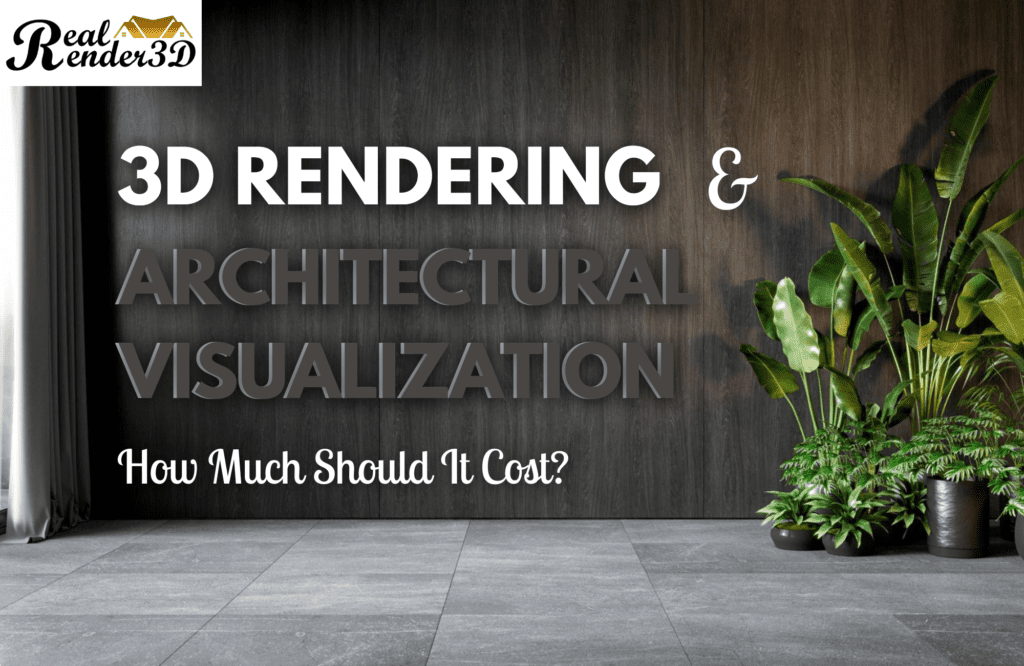What are 3D Rendering Services?
3D rendering is the process of generating photorealistic 3D visuals from 3D models using advanced computer graphics software. It produces highly realistic still images or animations showcasing architectural, engineering, product, or other designs with accurate lighting, textures, reflections, and environmental characteristics.
3D rendering creates interactive and immersive visualizations of proposed designs to provide clients a valuable preview before actual construction or production. Rendering companies use advanced tools like 3ds Max, V-Ray, Corona, etc. to create stunning 3D visuals.
Who Needs 3D Rendering Services?
There are several professionals across different industries that utilize 3D rendering services:
- Architects & Interior Designers – To create realistic visualizations of their building and interior designs for presenting to clients. This includes exteriors, interiors, landscapes etc.
- Real Estate Developers – To showcase their residential or commercial projects through photorealistic 3D renderings of the property, apartments, amenities etc.
- Engineers & Product Designers – To accurately visualize their engineering structures or product designs with materials, finishes and environmental conditions.
- Manufacturers – For product prototypes, to test product designs, demonstrate functionality and create marketing materials.
- Advertising Agencies – To create visually appealing advertisements and promotional content.
- Contractors – To win bids by impressing clients with their construction plans presented through 3D rendered designs.
- Retail Stores – To depict store layouts, product displays, signage and other aspects before renovating their retail space.
What are the Advantages of 3D Rendering Services?
Some key benefits of using 3D rendering services are:
- Photorealistic Visualization – Creates highly realistic visualizations vs 2D drawings. Allows clear communication of design intent.
- Flexibility – Designs can be viewed from any angle, elevation for clarity on design details.
- Accurate Dimensions – As 3D models are to scale, exact measurements can be digitally obtained.
- Time and Cost Savings – Fixing flaws is faster and cheaper digitally rather than physically.
- Enhanced Presentation – 3D rendered designs are visually impressive for presentations.
- Simulation Capabilities – Software can simulate real-world lighting, acoustics etc. to preview the finished look. Check out our blog post
Top Benefits of Professional 3D Rendering Services in Architecture and Design
Types of 3D rendering services:
1. 3D Architectural Visualisation
Architectural visualisation, also known as architectural illustration, involves creating photorealistic 3D renders of building designs and spaces. It brings architectural plans and concepts to life through immersive 3D environments and lifelike visuals. Architectural visualisation helps architects, designers and clients envision the final look and feel of a project before construction begins. From interior spaces to building exteriors, it shows materials, lighting, textures and more in intricate detail. This 3D architectural rendering service is ideal for evaluating and refining designs.
2. 3D Interior Rendering Services
Interior rendering involves creating 3D visualisations of indoor spaces like homes, offices, restaurants and more. It provides a photorealistic view of the materials, lighting, furniture, textures and overall look of an interior design scheme. Interior rendering services allow clients to visualise the look and feel of a space before investing time and money into actual construction and furnishings. They are extremely useful for experimenting with different design options as interiors can be easily modified and customised in 3D. Interior rendering gives a realistic preview that helps turn visions into reality.
3. 3D House Design
3D house design involves creating digital 3D models of home designs. It allows clients to visualise the exterior and interior of a residential property in immersive 3D. The meticulously detailed renders showcase everything from the layout, dimensions and flow to materials, lighting and furnishings. 3D house design services provide a comprehensive preview that enables effective decision making during the planning process. It also allows customisation of the property design to suit the client’s needs. This facilitates optimised house planning and design before advancing with actual construction.
4. Virtual Staging
Virtual staging utilises 3D rendering to digitally furnish and decorate empty interior spaces. It enables visualisation of how the space would look with furniture, lighting, accessories and styling in place. Virtual staging is an excellent marketing tool for real estate agents as it allows them to present vacant properties in a furnished and lived-in manner. It provides potential buyers with a realistic idea of how the space can be utilised. The different design and furnishing options can be quickly swapped to match individual preferences. Virtual staging saves time and expense compared to physically furnishing vacant spaces.
5. 3D Exterior Rendering
Exterior rendering involves creating realistic 3D visualisations of a building’s external facades and surroundings. It provides clients with an accurate digital model of the building exterior, including materials, lighting, landscaping and context. Exterior rendering is extremely useful for evaluating how a building will look in its environment and for showcasing property exteriors in real estate marketing. It can incorporate various design options, seasonal variations and landscaping features. This facilitates informed decision making regarding exterior design, appearance and orientation during the planning process.
6. 3D Floor Plans
A 3D floor plan is a three-dimensional model of a building’s layout and interior design. It shows realistic spatial relationships, traffic flow, dimensions and access between rooms and levels. 3D floor plans are far more intuitive than traditional 2D floor plans. They enable improved evaluation of room adjacencies, ergonomics, functionality and aesthetics. Clients can take virtual 3D tours to experience the property layout and interior design firsthand. This provides deeper understanding compared to reviewing abstract 2D drawings. 3D floor plans are invaluable for planning, designing and marketing real estate.
7. 3D House Tours
3D house tours allow clients to take interactive virtual walks through photorealistic property renders. Viewers can explore the exterior and interior of a house through pre-set camera paths or navigate freely themselves. 3D tours showcase the property in vivid detail, providing an immersive experience unavailable in photos or videos. They give potential home buyers an in-depth preview of the layout, dimensions, finishes and features before visiting in person. Real estate agents often use 3D tours for online listings to maximise visibility and engagement. 3D tours enable buyers to shortlist or reject properties virtually, saving significant time and expense.
8. Property CGI
Property CGI (computer-generated imagery) involves creating photorealistic 3D visualizations of real estate and buildings. It brings designs to life through meticulously crafted 3D models showing landscaping, surroundings, interiors and exteriors. Property CGI givesclients an accurate preview of the final built product. It is used extensively in new property development for sales and marketing. CGI visuals are far more impactful than architectural drawings in conveying a clear vision of the design. This helps developers maximize interest, sales velocity and returns on new builds. Property CGI is an invaluable tool for launching and promoting real estate projects.
9. 3D Architecture Animation
Architectural animation produces short 3D videos that showcase property designs. It adds motion and sequence to 3D architectural visuals to illustrate the viewerperspective as they move through a space or development. Animations can depict the building process, viewer approach, traffic flow, walkthroughs and flyovers in an immersive, easy to understand format. They are highly effective for demonstrating key aspects like circulation, access, orientation and adjacency. 3D architectural animations bring designs to life in a dynamic visual medium ideal for presentations.
Is 3D Rendering in Demand?
Yes, 3D rendering is currently in high demand owing to its ability to create highly photorealistic visualizations of designs before actual construction or production. Key industries utilizing 3D rendering include:
- Architecture – To visualize realistic exterior and interior depictions of their building designs for presentations to clients and stakeholders.
- Engineering – To accurately preview 3D models of complex engineering structures, equipment with materials, lighting and environments.
- Real Estate – To showcase residential and commercial projects through visually appealing 3D renderings of the property.
- Product Design – To create product prototypes, test designs, demonstrate functionality and generate marketing assets.
- Advertising – To produce visually appealing advertisements and promotional content.
The global 3D rendering services market size is projected to grow at over 23% CAGR from 2022 to 2030 due to rising adoption across sectors.
The Two Main Factors that Affect 3D Rendering Pricing:
- Level of 3D Artist Involvement
- Rendering Time Required
What Does the 3D Artist Do in the 3D Rendering Process?
The 3D artist is responsible for the entire rendering workflow including:
- Creating 3D models from concept designs using software like Maya, 3ds Max etc.
- Adding realistic textures, materials, lighting, shadows and environmental effects through shaders and textures.
- Positioning virtual cameras, configuring software render settings to achieve the desired scene look.
- Rendering the final 3D visuals by processing and optimizing the scenes.
- Post-processing rendered images including applying filters, color correction, lens effects, other touch-ups.
1. What Increases the 3D Artist's Labor Costs?
Complex 3D models requiring more time to create and detail drive up 3D artist costs. Specific factors include:
- Highly detailed models with intricate textures, reflections and shadows
- Multiple camera angles of the same scene
- Hyperrealistic post-processing to enhance photorealism
- Tight project deadlines requiring overtime for accelerated delivery
How Does Post-Processing Affect Costs?
Post-processing improves realism through effects like depth of field, contrast, color grading applied to rendered images. The effort and time required depends on the number of images and the level of touch-up complexity desired. This directs increases 3D artist hours and pricing.
Rendering Time
Rendering time is the compute processing time taken to fully render completed 3D scenes into photorealistic images and animations. It depends on:
- Image resolution – 4K and above takes longer than 1080p
- Level of anti-aliasing – Higher quality needs more render passes
- Number of render passes and samples – More equals higher realism but longer render times
- Inclusion of effects like depth of field, motion blur etc.
- Available GPU hardware processing power
2. What Increases Rendering Time?
- Ultra high resolution images (4K, 5K, 8K)
- Cinematic quality needs substantial render passes for cleanliness and details
- Complex lighting situations requiring more compute cycles
- Lack of GPU power results in slower rendering
Reducing Render Times
- Optimizing 3D models and textures to reduce unnecessary polygons
- Using polygon reduction modifiers
- Lowering excessively large texture sizes
- Leveraging cloud computing to distribute rendering across many GPUs
- Using local high-end multi-GPU configurations
Hardware and Software's Effect on Rendering Time
The hardware and software used for 3D rendering have a significant impact on the time required to fully render photorealistic images and animations. Some key factors:
GPU Power – Rendering is very computationally intensive and benefits hugely from high-end GPUs. More GPU VRAM allows rendering higher resolution images. Multi-GPU configurations dramatically speed up render times by distributing workloads. Powerful GPUs like Nvidia RTX 3090 can cut rendering times by 50% or more versus mainstream GPUs.
CPU Performance – While GPUs do the bulk of rendering, fast multi-core CPUs help in shading, optimization and preparation before sending final frames to the GPU. Newer and more cores (8, 12, 16) reduce time for all pre-rendering tasks.
Memory – Faster and higher RAM capacity like 32GB or 64GB allows holding more data in memory for faster access during rendering.
Storage – Fast NVMe SSD storage accelerates rendering software and allows rapid read/write of rendering in-progress frames.
Software Engines – Different rendering engines have varying algorithms, optimizations and support for GPU/CPU hardware. Engines like V-Ray, Octane, Redshift are optimized for speed.
Network Rendering – Distributed network rendering services utilize centralized cloud servers with massive GPU power to significantly cut rendering times by parallel processing.
Pricing Strategies - Per Image or Per Project
3D rendering firms offer pricing models based on either per rendered image or per project:
Per Image – Each rendered image or animation is billed separately based on resolution and quality. Higher resolution or quality levels have higher per-image costs. Motion blur, depth of field increase per-image pricing. Gives client flexibility.
Per Project – A fixed project price based on the entire scope – number of scenes, camera angles, target image resolution/frame rate. Scales costs if scope changes. Simpler billing for clients.
Hybrid – Base fixed pricing for minimum scope. Additional rendering beyond that scope is billed per image/second of animation. Caps costs for clients initially.
Volume Discounts – Projects with large rendering volumes may have sliding pricing scales. The more images rendered, the lower the per-image cost. Benefits high-quantity projects.
Pricing varies based on hardware utilized, engineer skills, project specifications and client budget. A mix of fixed and variable billing models are often used for outcome flexibility. The goal is optimizing rendering speeds without compromising on photorealistic quality.
Different 3D Architectural Rendering Price Points – $99 to $10,000+
There is a wide range in pricing for 3D architectural rendering services, from as low as $99 to over $10,000 per image, based on factors like:
- Image Resolution – Resolution has a major impact as higher resolution images require more time to render. Entry-level rendering is typically 1080p resolution while premium renders are 4K and above.
- Level of Photorealism – More advanced materials, lighting, post-processing is required for hyperrealistic renders versus basic renders. This significantly affects cost.
- Rendering Technique – Ray tracing rendering takes more time than rasterization but achieves greater realism.
- Project Scale – Number of camera angles, detailed assets, complexity of scenes. Larger projects are pricier.
- Quality of 3D Assets – High-quality models and assets take more expertise and effort versus basic 3D assets.
- Firm’s Overheads – Overheads like high-end hardware, software licenses, employee costs determine pricing.
- Geographic Location – Rates differ based on countries and cost of living. Western firms charge higher rates compared to Eastern European or Asian firms.
Quality and Expertise
The difference in price points comes down to quality of output and level of photorealism achieved. Top firms invest in the best artists, hardware and continuous training to deliver premium, indistinguishable-from-reality renders. There is substantial difference in visual quality between basic budget rendering and professional hyperrealistic rendering.
Value of 3D Rendering
Despite higher costs for top quality rendering, the value provided is well worth the investment. Photorealistic renders add substantial value in allowing clients to visualize designs accurately before construction. This saves costly errors and changes later. The small incremental cost results in far bigger savings down the road.
General Client Considerations
When evaluating render firms, clients should consider portfolios, technical capabilities, pricing models and delivery timeframes. Having clear project requirements and deliverable expectations is vital. Clients should weigh cost, quality and value tradeoffs. Many firms offer outsourced and localized pricing for budget flexibility.
How Clients can Reduce Rendering Costs
Clients can reduce 3D rendering costs in several ways. Outsourcing to firms in lower cost countries can reduce fees by up to 50% without compromising quality. Only rendering the most critical scenes and camera angles instead of too many perspectives saves costs. Reusing 3D assets and buying pre-made content from online marketplaces reduces modeling costs. Rendering at reasonable resolutions like 1080p unless very high resolution is absolutely required optimizes images. Allowing more timelines avoids rushed delivery fees. Having open conversations about feasibility helps align expectations with budget realities. Negotiating discounted bulk deals for large projects and using cloud rendering further lowers costs.
Tips for a Successful 3D Rendering Project
For a smooth 3D rendering project, clients should clearly communicate all requirements, expectations, quality objectives, scope, timelines etc. Detailed design references should be provided to facilitate efficient modeling. Giving regular iterative feedback instead of waiting until the end enables course corrections. Planning adequately and allowing time for revisions rather than squeezing deadlines prevents quality issues. Setting realistic quality goals within budget and timeline constraints through transparency about tradeoffs is key. Validating capabilities beforehand through samples and test renders builds confidence. Maintaining rapport, accountability and alignment among stakeholders throughout the engagement ensures its success. Following structured collaboration and project management practices enables meeting quality, budget and timeline goals effectively.
Frequently Asked Questions
1. Why is it important to budget for 3D rendering?
Budgeting for 3D rendering is important because it allows you to allocate the appropriate funds for the required level of photorealism, resolution, project scope, and other factors that affect cost. It prevents uncontrolled spending and aligns visualization goals with financial realities.
2. What is typically included in a 3D rendering budget?
A 3D rendering budget includes costs for 3D artist time, rendering time based on hardware used, any outsourcing fees, software licenses, project management, and the company’s overhead expenses. All costs from concept to delivery of the photorealistic visuals must be accounted for.
3. How much does 3D rendering cost on average?
The cost of 3D rendering varies widely based on project complexity and desired realism, but on average it can range from $500 – $5,000 per rendered image for architectural visualization projects. Simpler renders may cost a few hundred dollars while extensive post-processing and ultra high resolution can cost tens of thousands.
4. What steps can you take to reduce 3D rendering costs?
To reduce costs, limit rendering to essential camera angles, reuse 3D assets, buy pre-made models, optimize image resolution, allow flexible timelines, negotiate bulk deals for large projects, and leverage cloud rendering which distributes processing for faster rendering.
5. Should you compromise on quality to cut 3D rendering costs?
No, compromising excessively on quality solely to cut costs is false economy. Low quality visuals defeat the purpose of 3D rendering for realistic visualization during planning. The incremental cost of quality is well worth it for the value provided in design decision making.
6. How can you ensure clear alignment with your rendering partner?
Have in-depth discussions to align on goals, quality expectations, specifications, scope, timelines, and budget. Maintain transparency about limitations and tradeoffs. Provide detailed references and iterate regularly. Follow structured collaboration practices.
7. Why allow schedule flexibility in your 3D rendering budget?
Building in schedule flexibility prevents rushed delivery that can compromise quality or increase fees. Tight turnarounds often mean overtime fees and result in overlooking details in haste. Reasonable time cushions ensure the best quality visualization output.
8. How frequently should you review and adjust your 3D rendering budget?
Review the rendering budget regularly and adjust it as required based on project developments, change orders, or any scope creep. This ensures the budget remains realistic throughout the engagement as the work progresses.
Alex Smith is a content writer at RealRender3D, writing informative articles on 3D rendering, interior design, architecture, and related topics.
With over 15 years of experience at top UK architecture and interior design firms, Alex leverages his expertise to write engaging content educating readers on AEC industry trends and best practices.
Connect with Alex at alex@realrender3d.co.uk.