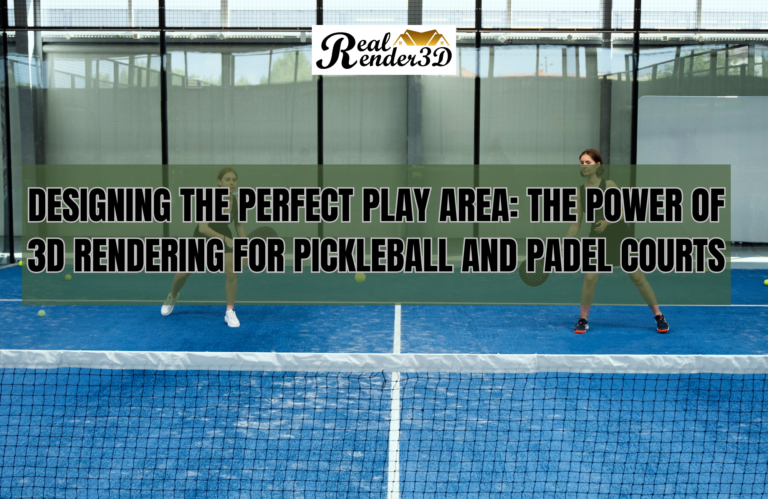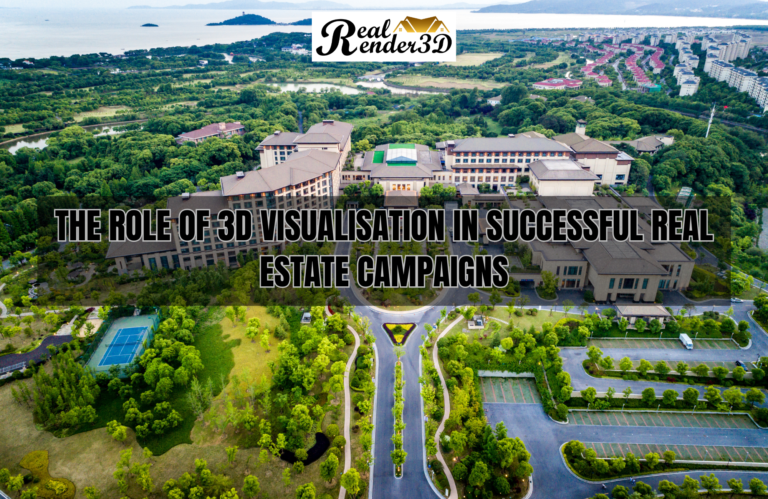Intoduction
Creating photorealistic 3D renderings of apartment interiors can be challenging. High-quality, realistic renders require careful attention to lighting, materials, camera settings and post-production. Here are 10 tips to help you achieve realistic 3D renderings for your apartment design projects.
1. Use Real-World Light Sources

One of the most common mistakes people make when creating 3D renderings is using artificial light sources. For realistic renders, pay attention to how light works in the real world. Make use of light from windows, practicals like lamps and pendants, as well as indirect bounce lighting from walls and floors. Using real-world light sources and having light originate off-camera helps sell the realism.
2. Focus on Materials
Spend time developing realistic materials for your 3D models. Use reference photos to match real-world textures, reflectivity and imperfections. Bump and normal maps can add critical fine surface detail. The materials will influence how lighting responds, so take your time getting the materials right.
3. Work With Depth of Field
Shallow depth of field with a blurred foreground or background can enhance realism. Just as in photography, adjusting aperture settings will control the depth of field. You can use depth of field to draw attention to hero areas or create miniature scale effects. But use it judiciously, as shallow depth of field in every shot can look artificial.
4. Don't Overdo It With Lens Effects

Subtle use of lens effects like bloom, lens flares, chromatic aberration and vignettes can enhance realism. But just like in photography, these effects can be easily overdone in post-production. Use a light touch, similar to real-world camera lens effects.
5. Have a Strong Lighting Concept
Evaluate real-world spaces and take notes on lighting. Develop a lighting concept focused on directionality, contrast and mood. Motivated lighting sells realism much more than flat, washed-out lighting. Have a concept of your key, fill and accent lights. Use color temperature variation for added realism.
6. Avoid Overly Perfect Renderings
Some amount of imperfection, noise and purposely burned-out highlights adds realism. Minor blurring with depth of field, corner darkening, texture variation and other imperfections emulate real camera limitations. Don’t chase absolute photorealistic perfection – allow the renderings to have a bit of photographic imperfection.
7. Focus on Composition and Camera Angles

A photorealistic 3D interior rendering can still look off if the composition and camera angles feel artificial. Evaluate real spaces and take plenty of reference photos. Mimic real-world camera perspectives, focal lengths and compositions. Unique but realistic camera angles enhance realism.
8. Use Post-Production Selectively
Be selective in the post-production use of effects, color correction and touch up. Overdoing posts can make images feel artificial and composite-like. Retouch only areas that need it through subtle relighting or object removal. Maintain a balanced, realistic color palette. Avoid heavy-handed post-production.
9. Show Real-World Imperfections
Don’t make spaces too clean and perfect. Imperfections show signs of life and add realism. Add dirt and grime build-up, scuffs on floors and walls, and fingerprints on appliances and fixtures. But do it selectively and subtly. The goal is to add believability, not make spaces look dirty. You can opt for 3D rendering services by seeing a portfolio of the company
10. Render at High Resolution

Render your images at a high resolution suitable for large-format printing. This allows your images to be viewed and inspected closely without falling apart. A lower-resolution rendering will lack critical fine detail. Go for at least 3000 pixels on the long edge at 300 dpi for quality renders.
Conclusion
By following these 10 tips, you’ll be on your way to creating photorealistic and convincing 3D renderings of apartment interiors. Spend time studying reference photos and observing real-world lighting to master realism. Use effects judiciously and maintain imperfections and flaws for believability. With practice and adherence to real-world principles, your renderings will become stunning representations of apartment designs in 3D.
Frequently Asked Questions
1. Why is using real-world light sources important for realistic 3D renders?
Using real-world light sources like windows, practicals like lamps, and bounce lighting is important because artificial light rarely looks realistic. Real-world lighting with motivated directionality helps sell realism in 3D renders.
2. Why should materials be developed carefully for renders?
Materials need careful development because their textures, reflectivity and imperfections influence how lighting responds. Realistic materials are essential for photorealistic renders, so take the time to match real-world references.
3.How can depth of field enhance realism?
Shallow depth of field can mimic real cameras and draw attention to hero areas of a render. But balance is needed, as overusing it looks artificial. Depth of field adds realism when used judiciously.
4. Why should lens effects be used subtly?
While effects like bloom and flares add realism, overusing them looks synthetic. Subtle use similar to real lenses works best. Heavy handed use of lens effects diminishes realism.
5. Why have a strong lighting concept?
A motivated lighting concept focused on direction, contrast and mood sells realism better than flat lighting. Mimicking real-world contrast and accent lighting sells the realism.
6. Why allow some imperfection in renders?
Total perfection looks computer-generated. Allowing some imperfection like noise, blurring and blown highlights adds believability that emulates real photography.
7. How do composition and angles add realism?
Realistic, well-observed camera angles and compositions based on real spaces help avoid an artificial look. Good composition aligned with how real spaces are captured enhances realism.
Alex Smith is a content writer at RealRender3D, writing informative articles on 3D rendering, interior design, architecture, and related topics.
With over 15 years of experience at top UK architecture and interior design firms, Alex leverages his expertise to write engaging content educating readers on AEC industry trends and best practices.
Connect with Alex at alex@realrender3d.co.uk.