Understanding the Fine Line Between CGI and 3D Rendering
When you’re exploring ways to visualize your architectural projects or product designs, you may encounter terms like CGI, 3D rendering, VFX, and animation—often used interchangeably.
It may seem that these words all point to the same workflow, but grasping the subtle distinctions between CGI vs 3D rendering can transform your deliverables from mere technical illustrations into powerful storytelling tools.
You might ask yourself:
Which approach will best convey my design intent?
Which workflow aligns with my timeline and budget?
At RealRender3D, we’ve walked beside architects, developers, and marketing teams who initially believed “rendering” was a single service, only to learn that the underlying processes, software pipelines, and artistic skillsets can vary dramatically.
For instance, one of our clients in Birmingham suspected that a simple façade fly-through would serve their needs, until they discovered that integrating dynamic crowd simulations (a hallmark of CGI) required an entirely different team and timeline.
In this post, we’ll unpack why the difference between CGI and 3D rendering might matter to you, how each discipline evolved, and where the lines blur in real-world practice.
We’ll share on-the-ground stories like the time a London residential developer believed they needed only 3D stills, but later embraced light-and-shadow animations to secure planning approval in a single hearing.
By the end, you’ll feel confident choosing between conceptual massing visuals, photorealistic architectural renders, or even hybrid pipelines that leverage both.
And you’ll have clear questions to ask your next 3d rendering company, so you avoid paying for features you don’t actually need.
Defining CGI (computer-generated imagery) and 3D Rendering

It appears that some confusion stems from the origins of these terms. CGI stands for computer-generated imagery and is often associated with film, gaming, and special effects.
It’s the umbrella discipline encompassing everything from realistic characters in blockbuster movies to product animations for e-commerce. By contrast, 3D rendering is a subset of CGI focused specifically on generating 2D images or animations from three-dimensional models—most commonly for architecture, interior design, and industrial applications.
In practical terms:
- CGI might involve complex particle systems, dynamic simulations (like fire, smoke, or water), character rigging, and camera tracking—skills often found in VFX studios.
- 3D rendering typically uses CAD/BIM inputs to produce photorealistic stills, walkthrough animations, and interactive tours with accurate materials, lighting, and context.
It is believed that the lines sometimes blur—especially when architectural visualisation studios integrate character and environment effects into their marketing videos but recognizing the distinction is your first step toward aligning budgets, timelines, and deliverables.
A Brief History of CGI and 3D Rendering
The journey from simple wireframes to today’s hyper-realistic visuals has been remarkable:
- 1960s–1970s: Early computer graphics laboratories experiment with wireframe models and flat shading.
- 1980s–1990s: Movies like “Jurassic Park” popularize CGI in film, while architectural CAD tools adopt basic rendering plug-ins.
- 2000s: Rendering engines such as Mental Ray, V-Ray, and Corona emerge, bringing global illumination and physically based materials to architecture.
- 2010s–Present: Real-time engines (Unreal, Unity) and cloud render farms accelerate turnaround times, while AI-driven denoising slashes render times dramatically.
Throughout this evolution, 3D rendering has steadily branched away from general CGI, honing in on the precision and predictability demanded by architects, engineers, and property marketers.
Core Technical Differences
When comparing CGI vs 3D rendering, the production pipelines reveal key divergences:
Modeling Source
- CGI often starts with organic models—characters, creatures, terrain—sculpted in ZBrush or Maya.
- 3D rendering relies on CAD/BIM exports from Revit, SketchUp, or ArchiCAD, preserving exact dimensions and metadata.
Texture and Material Workflow
- CGI studios craft bespoke textures for skin, fabric, and environmental effects.
- Rendering houses use PBR (physically based rendering) libraries tied to real-world manufacturers—glass, concrete, wood—to ensure build-accuracy.
Lighting and Simulation
- In CGI, dynamic simulations (smoke, fire, fluids) and keyframe animations are common.
- 3D rendering focuses on light studies: sun-path analysis, interior ambient occlusion, accurate shadows, and reflection/refraction calculations.
Render Engines and Output Formats
- CGI may leverage proprietary tools like RenderMan or Houdini, outputting realistic images sequences for compositing.
- Architectural rendering frequently uses V-Ray, Corona, or real-time engines to produce high-resolution stills, MP4 walkthroughs, or WebGL tours.
Post-Production and Compositing
- CGI pipelines include multi-pass compositing in Nuke or After Effects, layering elements for fine control.
- In architectural visualisation, post-production often entails color correction, lens flares, foliage tweaks, and minimal atmospheric effects.
It might seem that these differences are subtle, but they influence project budgets, team composition, and delivery schedules.
Artistic and Creative Distinctions

Beyond the nuts and bolts, the creative processes diverge too:
Storytelling vs. Documentation
CGI works in service of narrative, whether that’s a hero shot of a dragon swooping through a castle or a dynamic product reveal. Architectural 3D rendering tends toward clarity—showing how a lobby connects to a terrace or how a façade reacts to dusk light.Character and Crowd Work
We suspect that when you see people interacting convincingly in a scene, you’re witnessing CGI artists rigging, animating, and choreographing dozens or hundreds of individual characters. Typical 3D rendering projects use stock cutouts or simple procedural crowds to populate scenes economically.Environmental FX
Blizzards, explosions, and water simulations are hallmarks of CGI. While 3D rendering may include environmental context—rain slick on pavement or wind-blown leaves these effects usually remain lightweight to avoid crippling render times.
This creative focus shapes not only the deliverables you receive but the skillsets you engage and ultimately, the investment required.
Use Cases for CGI
Computer-generated imagery (CGI) often feels synonymous with blockbuster movies, yet its versatility extends well beyond Hollywood.
Film & TV
On one BBC drama series, our partner VFX studio created digital doubles to film stunts that would’ve been too dangerous live. It appeared that viewers couldn’t tell where real footage ended and CGI began.
From seamless set extensions turning a cramped studio street into a sprawling metropolis to realistic creatures interacting with human actors, CGI delivers the kind of spectacle that keeps audiences on the edge of their seats.
Gaming
In the development of an indie title, we provided asset creation and cutscene animations. It’s believed that these high-fidelity models and dynamic environmental effects played a key role in securing a publishing deal.
Today’s gamers expect real-time worlds with convincing physics and lighting and CGI workflows bring those digital realms to life.
Product Visualization
A consumer electronics brand once commissioned an exploded-view animation to showcase the innovative internals of a new smartphone.
By animating each component in 3D space and adding dynamic studio lighting, the marketing team immediately saw a spike in pre-orders. CGI turned technical specifications into a visual story that consumers could follow step by step.
Advertising
One of our marketing agency partners approached architecture studios to produce property commercials, only to discover traditional rendering pipelines weren’t set up for heavy VFX.
They pivoted to a dedicated CGI house for smoke simulations, particle effects, and professional compositing.
The result was a high-impact spot that blended live-action footage with digital elements—underscoring the importance of matching provider capabilities to project scope.
In one of our partner marketing agencies, filmmakers initially approached architecture studios for property commercials only to discover traditional rendering pipelines weren’t equipped for heavy VFX integration.
They pivoted to dedicated CGI houses for smoke, particle, and compositing expertise, underscoring the importance of matching provider capabilities to project scope.
Use Cases for 3D Rendering
While CGI excels in dynamic effects, 3D architectural rendering focuses on accuracy, context, and photorealism—indispensable for built-environment projects.
- Residential & Commercial Developments
We’ve seen developers boost off-plan sales by embedding 3D stills and animations directly into online listings. It may seem that flat photos suffice, but it’s suspected that photorealistic dusk renders of a streetscape can evoke emotional connections far more effectively—driving a 30% increase in qualified enquiries. - Interior Design
On a recent coworking fit-out, our team used 3D renders to detail furniture layouts, lighting schemes, and finish palettes. Clients interacted with multiple design options simultaneously in a cloud-based review session, reducing decision time by 50%. - Urban Planning & Masterplanning
For a university campus masterplan, our 3D massing studies and context renders helped planners visualize building heights, sightlines, and green space integration. These visuals appeared to clarify impact assessments, leading to planning approval without the usual back-and-forth. - Engineering & Manufacturing
An automotive parts manufacturer asked us to visualize their new production line workflow before prototyping. By rendering factory layouts and process flows, they identified a potential bottleneck in material handling—solving it virtually and saving weeks on the shop floor.
In Manchester, a developer we worked with used detailed 3D renders of a mixed-use scheme to secure a £10 million investment.
Investors believed they were reviewing post-construction photos—a testament to the trust that high-fidelity architectural visualization can inspire.
One developer we worked with in Manchester used detailed 3D renders of a mixed-use scheme to secure a £10M investment.
The renders were so convincing that investors believed they were reviewing post-construction photos—illustrating the trust that high-fidelity architectural visualisation can inspire.
Integrating CGI and 3D Rendering in Architectural Visualisation
When you consider CGI vs 3D rendering, the reality is often a blended pipeline:
Previsualization
Early concept work might lean on CGI techniques—blocky geometry with dynamic camera moves—to tease out massing studies and cinematic storyboards.Technical Design & Clash Detection
BIM-driven 3D models ensure coordination among architects, structural engineers, and MEP consultants—keeping construction documents accurate.Marketing & Investor Pitches
Photorealistic 3D renders serve as the foundation, with select CGI elements such as animated crowds or branded holographic overlays—added in compositing for dramatic impact.Virtual Reality Experiences
Real-time engines bridge the gap: your BIM model can be exported into Unreal Engine, where both architectural precision and light VFX effects coexist for immersive walkthroughs.
We’ve seen high-end real estate firms commission CGI micro-features like custom fireflies in a dusk forest scene—to enhance storytelling around a rural estate development. Meanwhile, their core deliverables remained rooted in traditional architectural rendering.
Pricing and Value Considerations
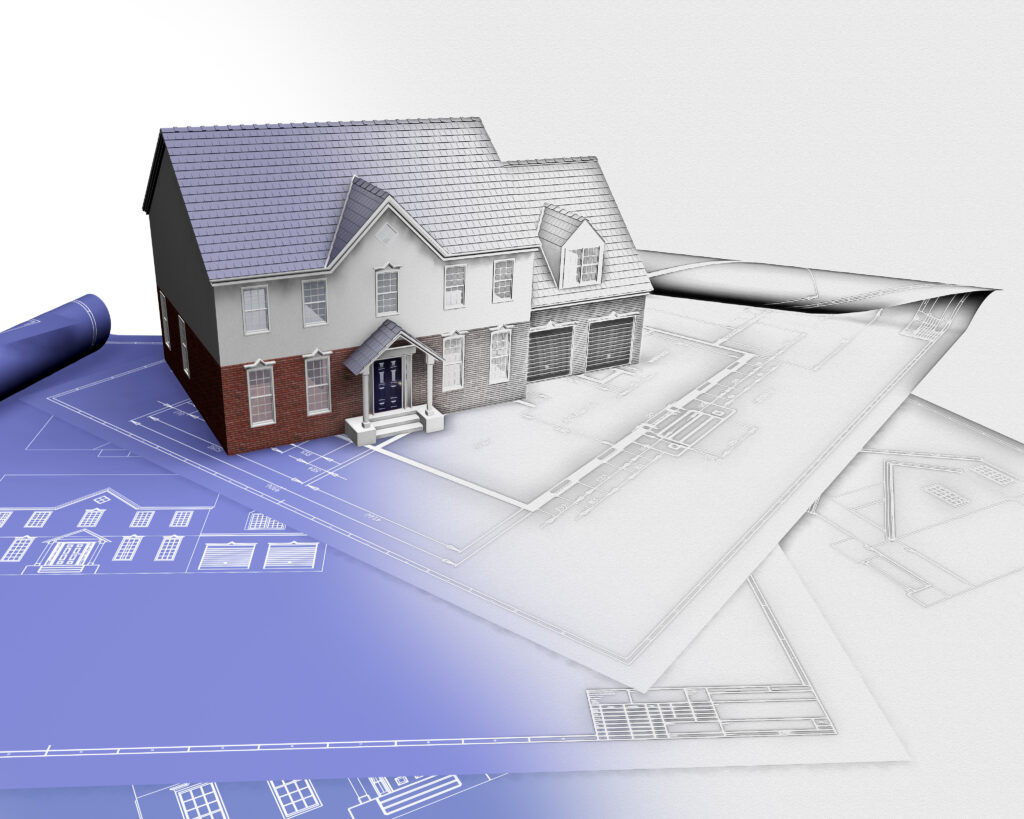
Determining cost for CGI vs 3D rendering hinges on:
- Scope and Complexity
A 30-second CGI commercial with character animation may demand budgets in the tens of thousands, while a series of still architectural renders might start in the low hundreds per view. - Talent and Time
CGI artists with specialist skills (FX, rigging, compositing) command higher rates than generalist 3D visualisation artists. - Software and Infrastructure
Real-time rendering licenses, cloud render farm fees, and specialized plugins all factor into the final price. - Deliverables and Licensing
Ownership rights, broadcast-quality exports, and interactive packages carry premium costs compared to static images.
It’s suspected that many clients focus on price per image without factoring in the value of accelerated approvals, reduced marketing timelines, and stronger stakeholder buy-in that sophisticated visuals can deliver.
Conclusion: CGI and 3D Rendering
Navigating the choice of CGI vs 3D rendering isn’t about declaring one superior; it’s about matching your project’s goals, audience expectations, and resource constraints to the right set of tools.
It is believed that by understanding these nuances whether you’re aiming for cinematic spectacle, strict dimensional accuracy, or something in between. You can direct your budget where it counts and accelerate every phase from concept through construction.
At RealRender3D, we suspect that many of our clients find the greatest value in a tailored blend: using streamlined 3D rendering for precise technical deliverables, then layering in select CGI effects to infuse their marketing campaigns with atmosphere and motion.
Our collaborative process begins with a deep dive into your vision and timeline, proceeds through agile reviews on our cloud platform, and culminates in visuals that stakeholders don’t just view they experience.
It might feel daunting to commission high-end visual assets, but consider this: immersive renderings have helped our partners cut approval loops by up to 50%, double qualified enquiries, and secure funding rounds weeks ahead of schedule.
If you’re ready to explore how the right combination of CGI (computer-generated imagery) and 3D rendering can elevate your next project minimizing surprises, maximizing impact, and making every pound of your investment count.
Reach out to RealRender3D today.
Let’s chart a visualisation strategy that brings your designs to life and drives your success, from the first sketch to the final frame.
FREQUENTLY ASKED QUESTIONS
CGI (Computer-Generated Imagery) is the broader umbrella—it includes everything from 2D graphics to complex 3D animations and visual effects. 3D rendering is a subset of CGI that focuses specifically on turning 3D models into realistic images or animations, often used in architecture, product design, and interior visualization.
Not quite. CGI can include static images, visual effects, and compositing, while 3D animation is about creating movement and storytelling using 3D models. Think of CGI as the toolbox, and 3D animation as one of the tools inside it.
CGI helps architects and developers present unbuilt projects in a visually compelling way. It allows for photorealistic previews, lighting simulations, and even animated walkthroughs—making it easier to secure approvals, attract investors, and sell properties before construction begins.
3D rendering gives you full creative control. You can showcase a space in perfect lighting, add or remove furniture, and visualize future designs—all without needing a physical setup. It’s faster, more flexible, and often more cost-effective.
Popular tools include 3Ds Max, V-Ray, Corona Renderer, Blender, SketchUp, and Lumion. At RealRender3D, we use a combination of these to deliver high-quality, photorealistic visuals tailored to each client’s needs.
If you need static visuals of a building, product, or interior—3D rendering is likely enough. But if your project involves animation, effects, or integration with live footage, you’re stepping into CGI territory. At RealRender3D, we help clients choose the right approach based on goals, budget, and timeline.
Alex Smith is a content writer at RealRender3D, writing informative articles on 3D rendering, interior design, architecture, and related topics.
With over 15 years of experience at top UK architecture and interior design firms, Alex leverages his expertise to write engaging content educating readers on AEC industry trends and best practices.
Connect with Alex at alex@realrender3d.co.uk.









